|
On Facebook some people have been asking me “How do you add an admin to a Facebook page?” First of all, to get your Facebook page go up to the right corner and go to your pages. Once it loads, somewhere along the top bar (it changes every once in a while and it will be different if you're on a phone) there will be settings. Click on that and then you're going to go down to page roles. There's a ton of stuff on here that is interesting. Don't get intimidated by all this. Now this is where you're just going to add other admins. Here it shows I'm the only admin of this page. I have Craig James here. Type in the name and then click admin. You can do other roles too, like editor, moderator, etc. Most of the time, if you're a small organization and you trust the people that are working on your page, it's better to just give them admin access so you don't have to come back in here later and give them more permissions. A message comes up saying if you're adding a new admin, please bear in mind that they'll have the same permissions as you to make changes to this page. Click yes and reenter your password. That's basically how you go about doing it. You can also go by email address. If you weren't friends with someone you should be able to add them anyway that way. It's really simple and then they can go in and they can log into the page just like it were their own page! We have three different admins on on Blood and the Leaves page which is a business page rather than just a regular page. We can add people this way. Then you decide whether you want them to be a business manager or business manager employee or an admin or an employee. It's the same thing basically and you add people and you go through and do all of that. Give them which permissions they are allowed to have. This is more for advertising. All you really need to know is if you go to Facebook, go to your page, go to settings, click page roles, and then you type in the name or email address make sure you give them a permission if you want to add them in admin or add them as an editor, moderator, advertiser, analyst, or live contributor, and click Add. As simple as that. If you're interested in more Facebook videos I have a video on how to get more people to view your Facebook posts and I also have one on pay per click ads for small businesses and why that's a huge deal that you need to check out.
0 Comments
Leave a Reply. |
PopularCategories
All
|


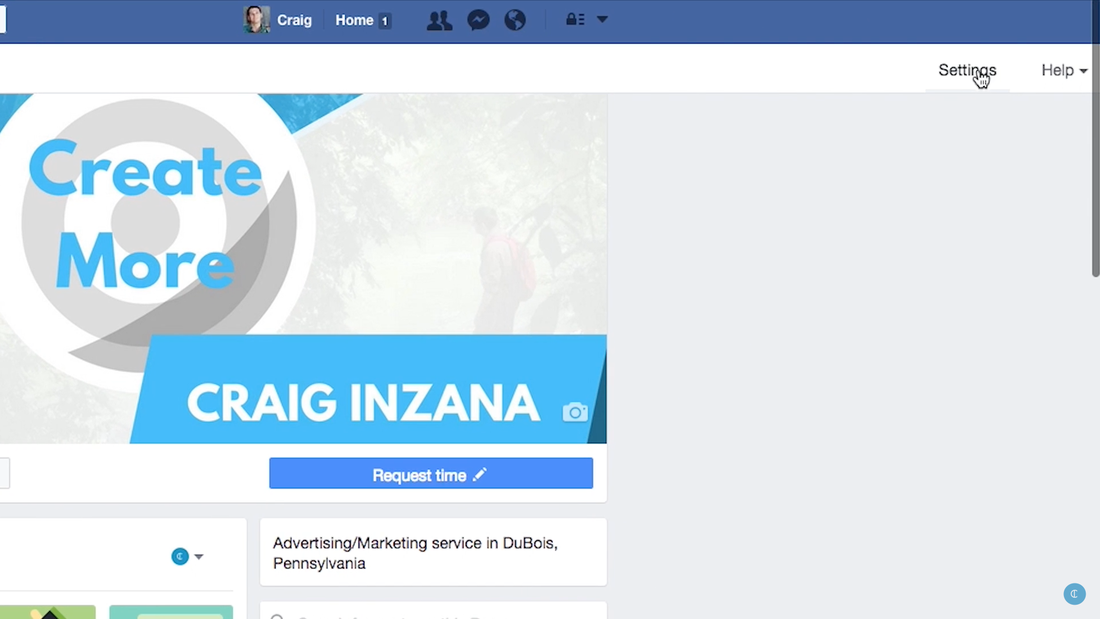
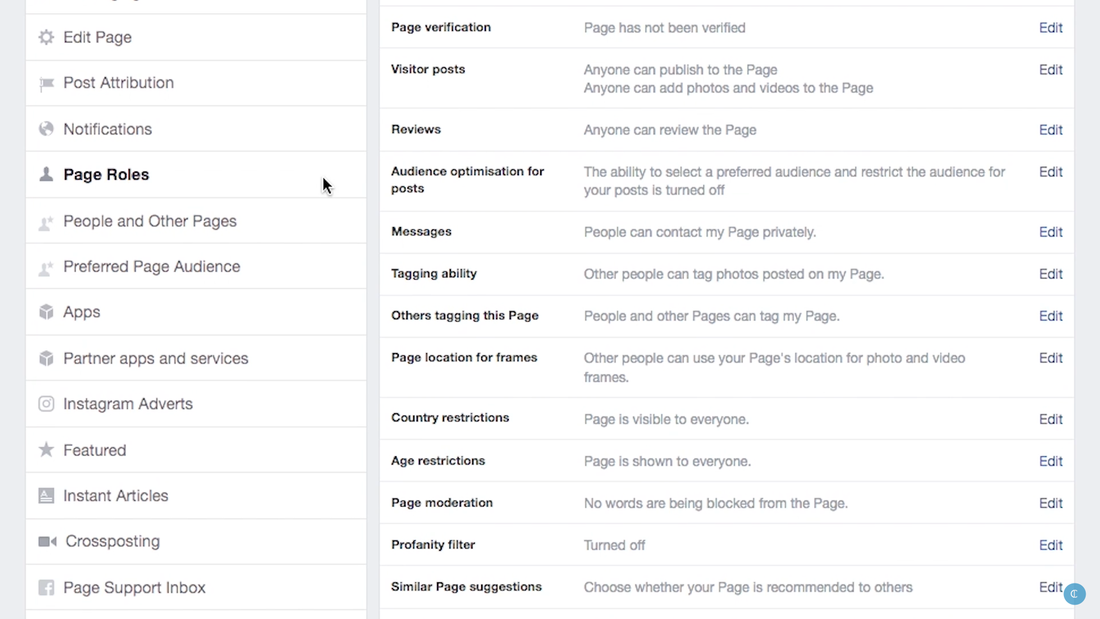
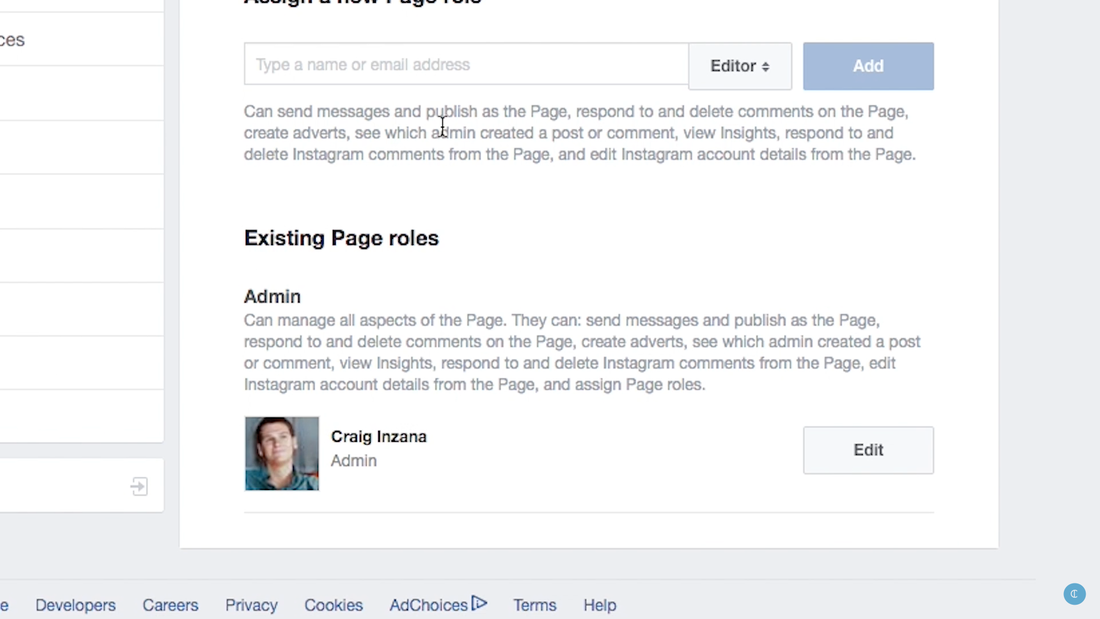
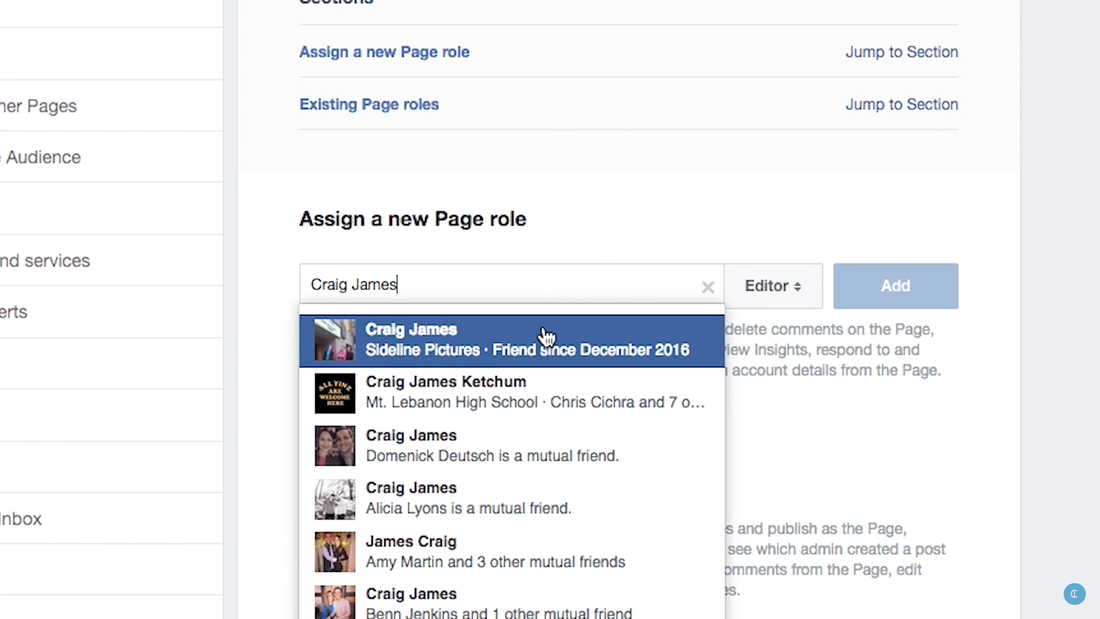
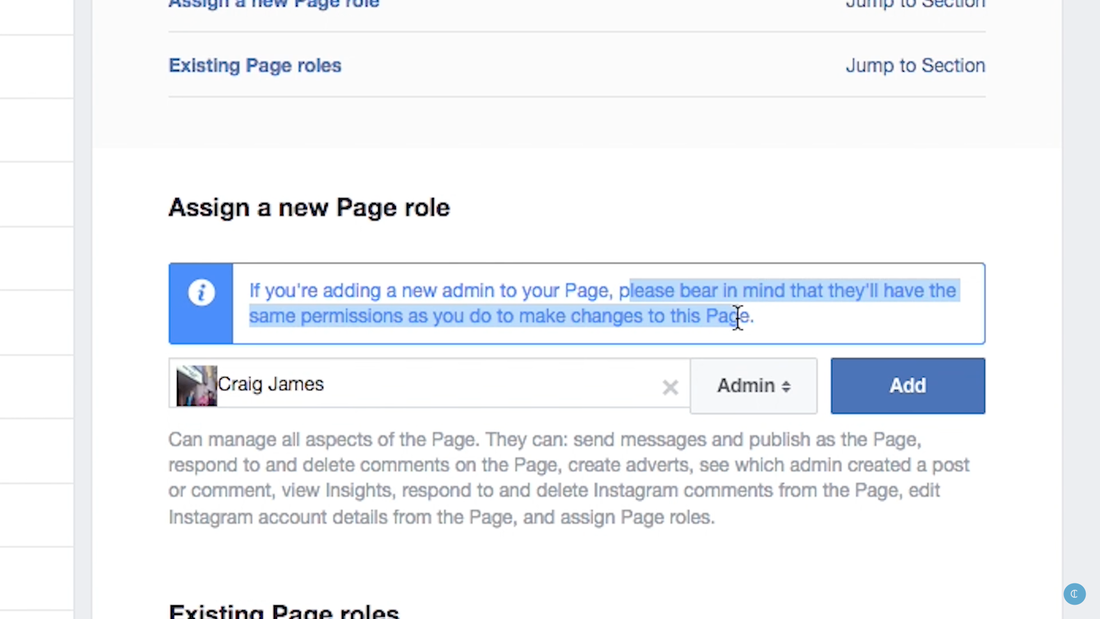
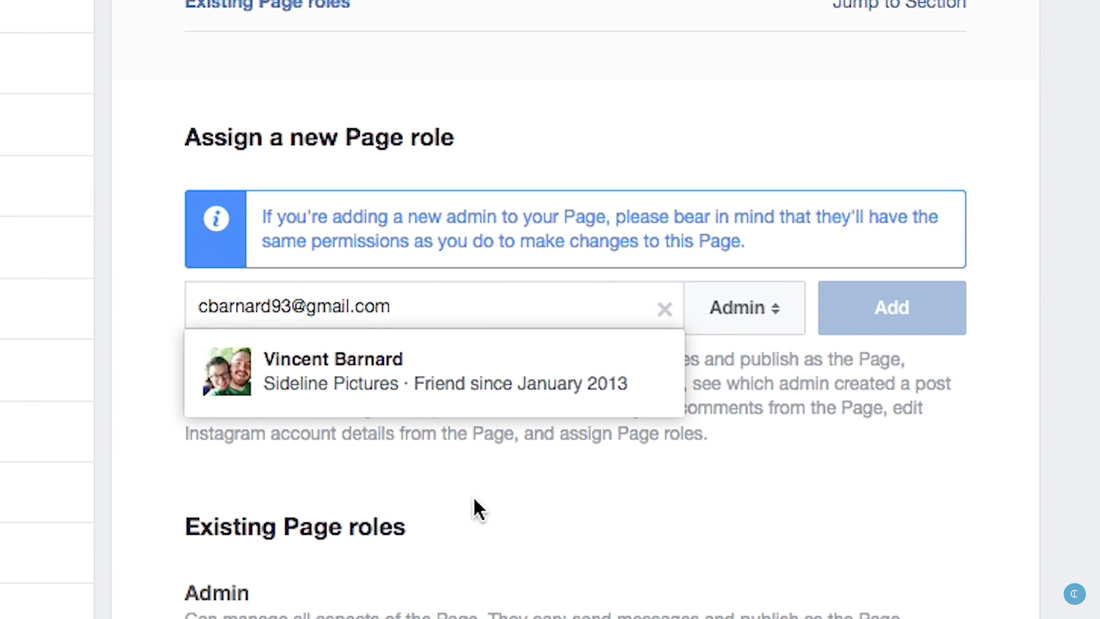
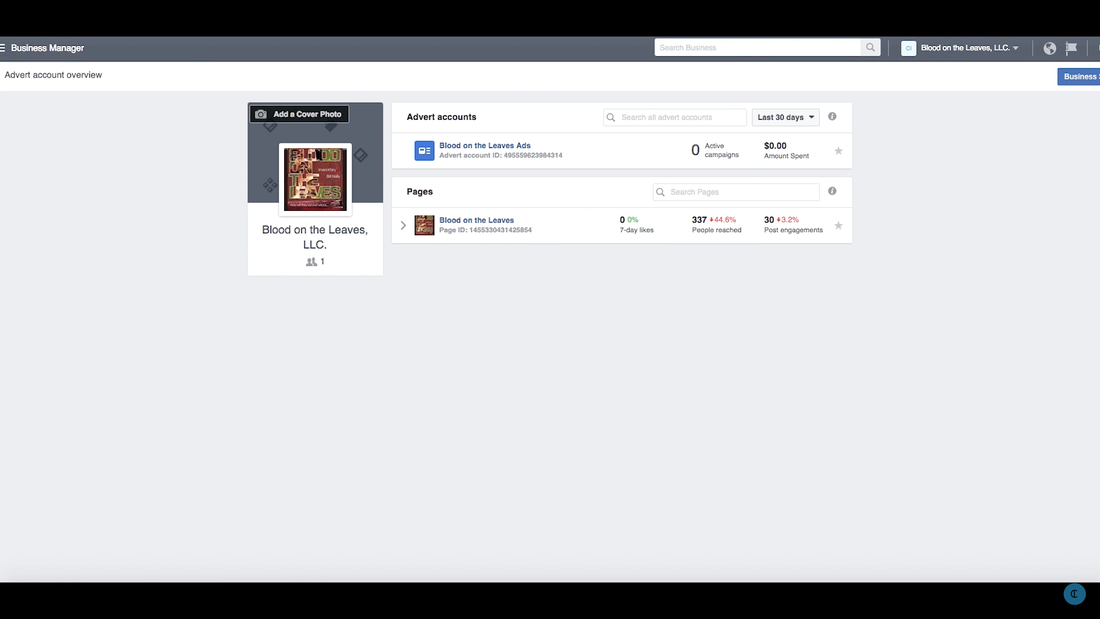
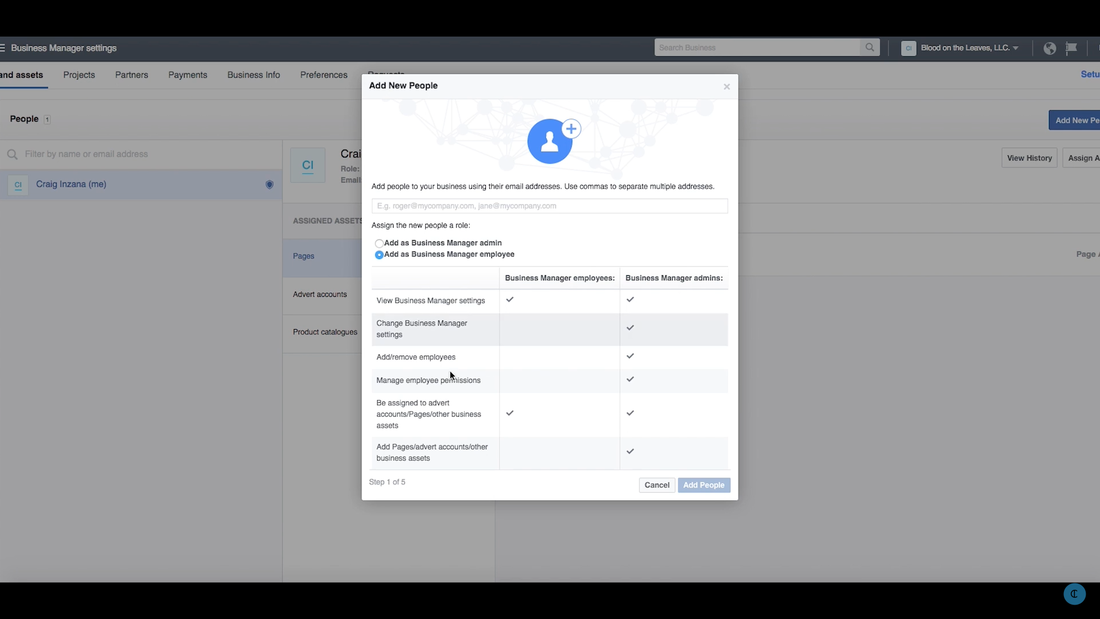
 RSS Feed
RSS Feed